Google informs me that my post on Windows Internal Database Maintenance is popular. It’s not what I’m currently using, however.
I’ve switched over to Ola Hallengren’s scripts. If you download and run the installer script, it creates a series of agent jobs, which, well. Neither Windows Internal Database nor SQL Express has SQL Server Agent. However, the jobs run as cmdexec scripts that look like
sqlcmd -E -S $(ESCAPE_SQUOTE(SRVR)) -d master -Q "EXECUTE [dbo].[DatabaseBackup] @Databases = 'USER_DATABASES', @Directory = N'f:\sql_backups', @BackupType = 'FULL', @Verify = 'Y', @CleanupTime = 672, @CheckSum = 'Y', @LogToTable = 'Y'" -b
It’s easy to run these through Task Scheduler. You’ll want to replace “$(ESCAPE_SQUOTE(SRVR))” with your actual server.
(The connection string for the version of Windows Internal Database based on 2008 is \\.\pipe\MSSQL$MICROSOFT##SSEE\sql\query. The connection string for the version of Windows Internal Database based on 2012 is \\.\pipe\MICROSOFT##WID\tsql\query. SQLExpress on your current host is .\SQLExpress by default.)
This is what a maintenance job for the SBSMonitoring instance looks like in Task Scheduler:
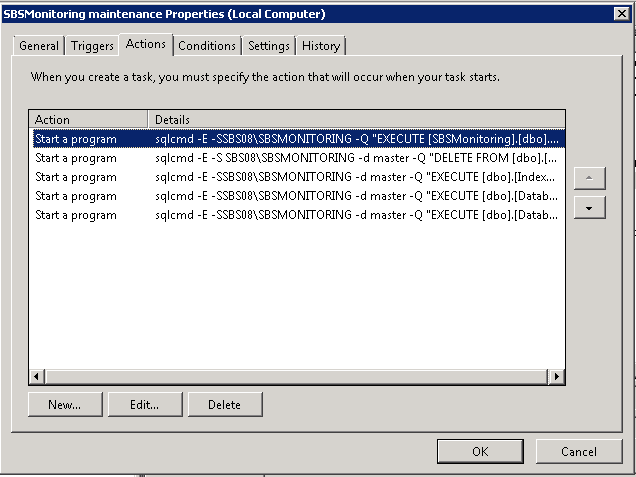
If you open the bottom three items (the top two are SBS Monitoring specific items), they’re:
sqlcmd -E -S.\SBSMONITORING -d master -Q "EXECUTE [dbo].[IndexOptimize] @Databases = 'USER_DATABASES', @LogToTable = 'Y'" -b
sqlcmd -E -S.\SBSMONITORING -d master -Q "EXECUTE [dbo].[DatabaseIntegrityCheck] @Databases = 'USER_DATABASES', @LogToTable = 'Y'" -b
sqlcmd -E -S.\SBSMONITORING -d master -Q "EXECUTE [dbo].[DatabaseBackup] @Databases = 'SYSTEM_DATABASES', @Directory = N'F:\SQL_backups', @BackupType = 'FULL', @Verify = 'Y', @CleanupTime = 336, @CheckSum = 'Y', @LogToTable = 'Y'" -b
There’s a second job that’s just backing up the user databases that runs more frequently. (The database is in simple recovery.)
sqlcmd -E -SSBS08\SBSMONITORING -d master -Q "EXECUTE [dbo].[DatabaseBackup] @Databases = 'USER_DATABASES', @Directory = N'F:\SQL_backups', @BackupType = 'FULL', @Verify = 'Y', @CleanupTime = 336, @CheckSum = 'Y', @LogToTable = 'Y'" -b
You can, of course, add log backups if your database is in full recovery. Here’s an example for Windows Internal Database (2012 edition):
sqlcmd -E -S\\.\pipe\MICROSOFT##WID\tsql\query -d master -Q "EXECUTE [dbo].[DatabaseBackup] @Databases = 'USER_DATABASES', @Directory = N'f:\sql_backups', @BackupType = 'LOG', @Verify = 'Y', @CleanupTime = 168, @CheckSum = 'Y', @ChangeBackupType = 'Y', @LogToTable = 'Y'" -b

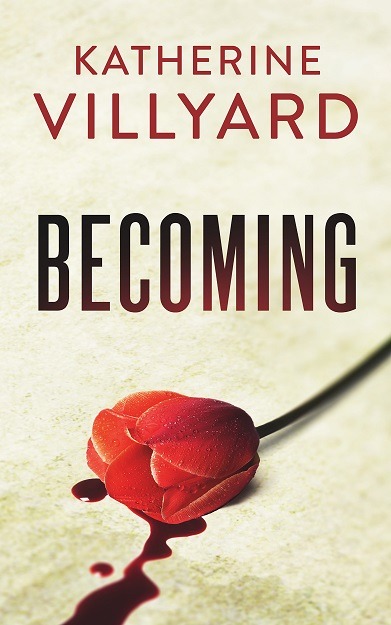

Because this is getting traffic…
This still works for SQL Express, but Windows Internal Database no longer allows changes to master. You’ll have to write a backup script for WID instead of using Ola Hallengren. Perhaps something like this: https://www.katherinevillyard.com/2024/02/19/a-quick-back-up-all-databases-script/